WebP vs. HEIC: Which Image Format Reigns Supreme for the Web?
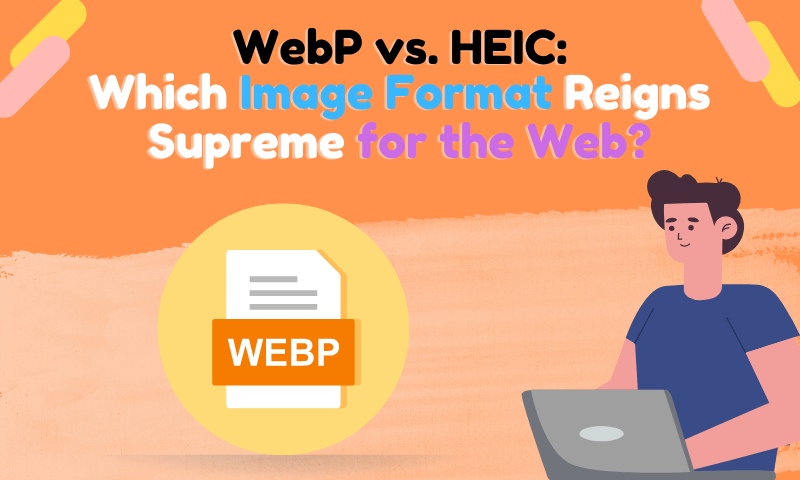
If you're a website owner, photographer, or content creator, choosing the right format can dramatically affect the speed and performance of your website. Nowadays, with the advancement of the web, the right image format can make or break a website.
Fast-loading and high-quality visuals are key to attracting visitors, improving search engine optimization, and enhancing the user experience. But which format is best for web optimization - WebP or HEIC?
Both WebP and HEIC offer impressive compression and image quality, but they fulfill different needs. Let's analyze these two formats and see which one is the most appropriate!
The Growing Importance of Image Formats in Web Optimization
Websites are becoming increasingly reliant on high-quality visuals. From product showcases to engaging blog posts, images are essential for conveying information and captivating audiences.
However, larger image files directly translate to slower loading times, impacting user experience and search engine rankings. Optimized image formats are, therefore, essential tools for web developers and content creators.
Why Choosing the Right Format Matters for Speed and Quality
The choice of image format impacts not only file size and loading speed but also the visual quality of the images. Selecting the appropriate format allows you to achieve optimal compression while preserving detail and color accuracy. This ultimately contributes to a faster, more engaging, and visually appealing website.
What is WebP?
WebP is a modern image format developed by Google. Released in 2010, it was designed to provide superior lossless and lossy compression for images on the web. Google aimed to create a format that could effectively replace older formats like JPEG, PNG, and GIF. Features and Benefits of WebP for the Web
- Superior Compression: WebP typically achieves smaller file sizes than JPEG and PNG while maintaining comparable image quality.
- Lossy and Lossless Compression: Supports both lossy and lossless compression methods, allowing for flexibility based on specific image requirements.
- Transparency Support: Supports alpha transparency, making it ideal for logos and graphics with transparent backgrounds.
- Animation Support: It can be used for animated images, providing a better alternative to GIFs with smaller file sizes.WebP plays a vital role in modern web performance by reducing image file sizes without sacrificing quality. This leads to faster page loading times, improved user experience, and better search engine rankings. Its versatility and performance benefits have made it a widely adopted format across the web.
What is HEIC?
Apple's High-Efficiency Image Format ExplainedHEIC (High-Efficiency Image Container) is Apple's proprietary image format, based on the High-Efficiency Video Coding (HEVC/H.265) standard. Introduced with iOS 11 and macOS High Sierra, it aims to provide better compression and image quality compared to JPEG.
Advantages of HEIC for Image CompressionHEIC's primary advantage lies in its compression efficiency. It can store images at significantly smaller file sizes compared to JPEG while retaining similar or better visual quality. This makes it a space-saving alternative for storing high-resolution photos.
HEIC in the Apple Ecosystem and BeyondHEIC is the default image format for Apple devices, ensuring efficient storage and high-quality capture within the Apple ecosystem. However, its adoption outside the Apple ecosystem is more limited, posing compatibility challenges for users on other platforms.
Compression Efficiency: Which Saves More Space?
Lossless vs. Lossy Compression:
How They DifferUnderstanding the difference between lossless and lossy compression is crucial for evaluating image formats:
- Lossless Compression: Reduces file size without discarding any image data. The original image can be perfectly reconstructed from the compressed file. PNG and lossless WebP are examples of lossless formats.
- Lossy Compression: Reduces file size by permanently discarding some image data. This results in smaller file sizes but can also lead to a loss of image quality, especially at higher compression levels. JPEG and lossy WebP are examples of lossy formats.
WebP's Lossy and Lossless Compression Methods: WebP offers both lossy and lossless compression methods, allowing developers to choose the most appropriate option based on image type and desired quality. Lossy WebP provides excellent compression for photos, while lossless WebP is ideal for graphics and images with sharp edges.
HEIC's High-Efficiency Compression with HEIF Technology: HEIC leverages High-Efficiency Image File Format (HEIF) technology, which utilizes advanced compression algorithms to achieve significant file size reductions. HEIF enables HEIC to store images at substantially smaller sizes than JPEG while maintaining or even improving image quality.
Comparing Compression Ratios
Side-by-Side File Size Comparisons: In general, both WebP and HEIC offer better compression than JPEG. WebP typically achieves a 25-34% reduction in file size compared to JPEG. In contrast, HEIC can achieve even greater reductions, often around 50% for similar quality.
Impact on Storage and Website Load Speed: Smaller file sizes translate directly to reduced storage requirements and faster website load speeds. By using WebP or HEIC, websites can serve images more efficiently, improving user experience and search engine rankings.
Image Quality and Fidelity
Retaining Detail and Color Accuracy
Both WebP and HEIC are designed to retain detail and color accuracy while compressing images. However, their performance varies depending on the image type and compression level.
WebP's Performance in Transparency and Animation: WebP excels in handling transparency and animation. Its lossless compression and alpha transparency support make it an excellent choice for logos, icons, and graphics with transparent backgrounds. The format's animation capabilities offer a superior alternative to GIF with smaller file sizes and better quality.
HEIC's Superior Depth and Color Range: HEIC supports a wider color range and greater bit depth than JPEG, allowing it to capture more detail and vibrant colors. This makes it particularly well-suited for high-resolution photographs and images with subtle gradients.
Artifacts and Distortion: Which One Loses More?
Examining Compression Artifacts in Both Formats: At high compression levels, both WebP and HEIC can exhibit compression artifacts, such as blockiness or blurring. However, HEIC generally handles compression better, producing fewer noticeable artifacts at comparable file sizes.
How Quality Varies Across Different Image Types: The quality of both formats varies based on the image type. For photographs with complex textures and gradients, HEIC tends to perform better. For graphics with sharp edges and solid colors, WebP often provides superior results.
Browser and Platform Compatibility
WebP's Widespread Browser Support
Google Chrome, Edge, and Firefox Adoption: One of WebP's key advantages is its widespread browser support. All major browsers, including Google Chrome, Microsoft Edge, Firefox, and Opera, natively support WebP. This ensures that WebP images can be viewed seamlessly across a wide range of devices and platforms.
Compatibility with WordPress and Major CMS Platforms: WebP is also well-supported by major content management systems (CMS) like WordPress. Numerous plugins and extensions are available to automatically convert and serve images in WebP format, making it easy to integrate into existing websites.
HEIC's Limited Web Integration
Apple's Dominance in HEIC Adoption: HEIC enjoys strong support within the Apple ecosystem, but its adoption beyond Apple devices is limited. While modern browsers can display HEIC images, older browsers and platforms may require users to install additional codecs or convert the images.
The Challenge of Using HEIC on Non-Apple Devices: The lack of native HEIC support on many non-Apple devices and browsers presents a significant challenge for web developers. Using HEIC on the web requires implementing fallback mechanisms, such as serving JPEG or PNG versions to incompatible browsers, which adds complexity to the development process.
Speed and Performance in Web Use
How WebP and HEIC Affect Page Load Time
Both WebP and HEIC can significantly improve page load times due to their superior compression capabilities. By reducing image file sizes, these formats enable websites to serve images more efficiently, leading to faster loading times and a better user experience.
Evaluating Performance Gains with WebP: WebP has been shown to deliver substantial performance gains in web environments. Websites that adopt WebP can experience faster loading times, reduced bounce rates, and improved search engine rankings.
HEIC's Efficiency in Mobile Optimization: HEIC's high compression efficiency makes it particularly well-suited for mobile optimization. Smaller file sizes translate to faster loading times on mobile devices, improving the user experience for mobile visitors and reducing data consumption.
CDN and Hosting Considerations
Which Format is Easier to Optimize for Delivery? WebP is generally easier to optimize for delivery due to its widespread browser support and compatibility with major CDN providers. HEIC, on the other hand, may require additional configuration and fallback mechanisms to ensure compatibility across all devices and browsers.
Cloudflare, AWS, and Other Hosting Support: Most major CDN providers, such as Cloudflare and Amazon Web Services (AWS), fully support WebP. HEIC support is also growing, but it may require additional configuration or custom solutions.
Editing, Conversion, and User Accessibility
WebP's Compatibility with Editing ToolsWebP enjoys broad support among popular image editing tools. Anywebp and numerous online image editors offer native support for WebP, allowing users to easily edit, save, and convert images in WebP format.
The Challenge of Editing HEIC Files
HEIC's limited support in non-Apple applications poses a challenge for users who need to edit HEIC files on Windows or other platforms. While some third-party applications and plugins are available, the editing process can be more cumbersome compared to WebP.
Several workarounds and conversion solutions are available for editing HEIC files. Users can convert HEIC files to more widely supported formats like JPEG or PNG using online converters or specialized software.
Use Cases: Where Each Format Shines
Best Scenarios for Using WebPWeb Performance and SEO Benefits:
WebP is the ideal choice for websites seeking to improve their page load times, SEO rankings, and overall web performance. Its superior compression and widespread browser support make it a perfect fit for general web usage.
E-commerce and Blog Image Optimization: E-commerce websites and blogs can benefit significantly from using WebP. Optimizing product images and blog visuals with WebP can lead to faster loading times, improved user engagement, and increased conversion rates.
When HEIC Might Be the Better Choice
Mobile Photography and High-Resolution Storage: HEIC excels in mobile photography and high-resolution image storage. Its efficient compression allows Apple devices to store more photos without sacrificing image quality.
Apple Ecosystem Users and iCloud Optimization: Users deeply embedded in the Apple ecosystem can leverage HEIC for seamless integration with iCloud and other Apple services. HEIC's native support on Apple devices ensures a smooth and efficient experience.
Conclusion: Which Format Should You Use?
WebP and HEIC are both superior alternatives to JPEG, offering better compression and image quality. WebP stands out for its widespread browser support and ease of integration into web environments.
At the same time, HEIC excels in mobile photography and high-resolution storage within the Apple ecosystem.
For most web development projects, WebP is the recommended choice due to its broad browser compatibility and seamless integration with major CMS platforms and CDN providers.
While HEIC offers excellent compression, its limited support outside the Apple ecosystem makes it less suitable for general web usage. However, you are primarily focused on serving images to Apple devices or optimizing mobile photography. In that case, HEIC may be a viable option.
Ultimately, the best image format depends on your specific needs and priorities. Consider the trade-offs between compression efficiency, image quality, browser compatibility, and ease of integration to make the most informed decision for your website or application.
