Exploring Lossless vs. Lossy WebP Compression
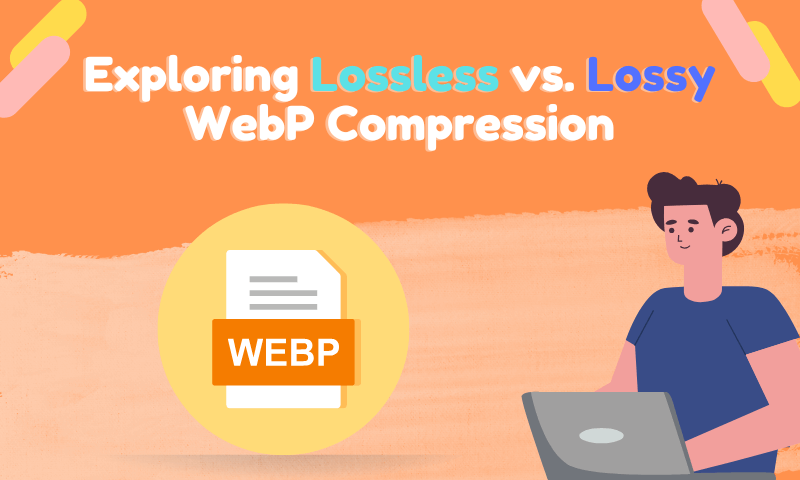
In today's fast-paced digital ecosystem, image optimization ensures faster page loads, improved SEO rankings, and enhanced user experiences. WebP, Google's modern image format, has rapidly become the go-to solution for compressing images without significantly compromising quality.
But within WebP, there's a crucial distinction: Lossless vs. Lossy compression. Understanding their differences, benefits, and best-use cases is essential for optimising their web content effectively.
What is WebP Compression?
WebP compression reduces image file sizes while maintaining acceptable quality for digital display. Developed by Google, WebP supports both lossy and lossless compression methods and offers superior performance compared to formats like JPEG and PNG.
Its goal is to create smaller file sizes, faster website load times, and, ultimately, better search engine visibility.
Understanding Lossy WebP Compression
Lossy WebP compression reduces image size by permanently removing some image data. This process discards visual information that may not be noticeable to the human eye, thus achieving substantial file size reductions.
Key Features of Lossy WebP Compression:
- Smaller File Sizes: Perfect for websites where speed is critical.
- Faster Load Times: Lower bandwidth usage leads to a faster user experience.
- Ideal for Photographs: Especially useful for rich, colorful content.
- Adjustable Compression Ratio: Users can fine-tune the balance between quality and size.However, excessive lossy compression can cause artifacts and blurred details—making it less suitable for high-fidelity applications like logos or sharp-edged graphics.
Understanding Lossless WebP Compression
In contrast, lossless WebP compression retains 100% of the original image data. It uses advanced algorithms to reduce file size without sacrificing visual quality.
Key Features of Lossless WebP Compression:
- No Quality Loss: Perfect for crisp images, line art, and text.
- Preserves Original Detail: All pixel data remains intact.
- Larger File Sizes than Lossy: But still often smaller than PNG equivalents.
- Supports Transparency (Alpha Channel): Excellent for overlays and UI elements.Lossless compression is ideal when image integrity is non-negotiable. It ensures that every pixel remains untouched, which is an absolute necessity for branding assets and critical design work.
Comparing Lossless vs. Lossy WebP Compression
| Feature | Lossy WebP | Lossless WebP |
| Compression Method | Irreversible data reduction | Reversible data reduction |
| File Size | Smaller | Larger |
| Quality | May degrade depending on settings | Identical to the original |
| Best For | Photographs, web graphics, blog content | Logos, UI icons, detailed illustrations |
| Transparency Support | Yes | Yes |
| Conversion Speed | Faster | Slightly slower due to complex encoding |
When Should You Use Lossy WebP Compression?
- You're optimizing product images or blog post thumbnails.
- You prioritize performance and loading speed.
- You need to reduce image size for mobile-first design.
- Visual perfection is not mandatory.
It's an innovative solution for news websites, e-commerce catalogs, and social media previews, where image size can affect bounce rates and user engagement.
When Should You Use Lossless WebP Compression?
- You're dealing with graphics-heavy content, such as infographics or UI elements.
- Images contain text, logos, or transparent elements.
- You need to preserve pixel-perfect accuracy.
- You're working with high-resolution assets.
Lossless is the go-to format for designers, branding experts, and developers building visual interfaces that demand clarity.
Performance Impact on SEO and Website Speed
The choice between lossless and lossy WebP can influence your SEO rankings. Page speed is a critical ranking factor, and image size is one of the most significant contributors to load time. Using the appropriate compression ensures:
- Lower bounce rates
- Improved Core Web Vitals scores
- Better user experience across devices
Google itself recommends using WebP over older formats. However, your image strategy should depend on your content goals, whether you choose lossy or lossless.
Tools for Converting to Lossy or Lossless WebP
Several tools and platforms support WebP compression conversion:
- AnyWebP: Online bulk conversion with both lossy and lossless options.
- ImageMagick / cwebp CLI: For advanced batch operations.
- Online Image Optimizers: Many online tools allow free lossless/lossy WebP exports.
When using these tools, compare the quality before and after. Many allow real-time previews to help you strike the right balance.
Pros and Cons Summary
Pros of Lossy WebP:
- Ultra-light file sizes
- Excellent for dynamic content
- Great for mobile optimization
Cons of Lossy WebP:
- Possible quality degradation
- Not ideal for fine detail preservation
Pros of Lossless WebP:
- Perfect fidelity
- Supports transparency without size bloat
- Best for graphics, logos, and overlays
Cons of Lossless WebP:
- Larger files than lossy
- It can slightly affect page speed if used excessively
Best Practices for WebP Compression Strategy
- Audit Your Content: Use lossless only where quality is critical.
- Compress Before Upload: Don't rely solely on CMS compression.
- Use Lazy Loading: Helps improve load time for below-the-fold images.
- Test Across Devices: Ensure image clarity on Retina and 4K screens.
- Utilize CDNs: Content Delivery Networks can further optimize delivery.
A hybrid strategy—using lossy for large photos and lossless for UI elements—often yields the best results.
Conclusion
Choosing between lossy and lossless WebP compression isn't better or worse—it's about finding the right fit for your application. Both formats serve distinct needs, and when used wisely, they can dramatically improve website speed, SEO performance, and user satisfaction. Compress smarter. Load faster. Convert better.
