Anywebp A Free Online Tool for Better Web Animations Convert GIF to WebP
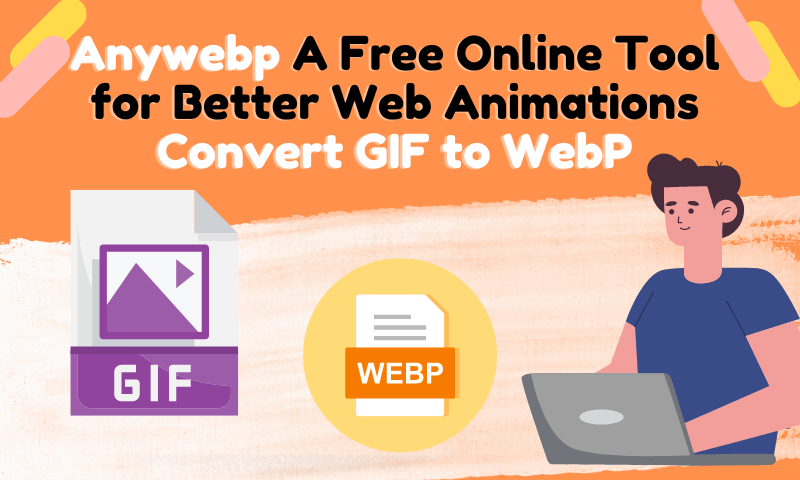
Have you ever wondered why some websites load their animations smoothly while others seem to lag and slow everything down? The secret might lie in the file formats used for those animations.
While popular, GIFs can be bulky and cause slow loading times. WebP, on the other hand, is a newer format that allows animations to load faster without compromising quality.
But how can you ensure your animations stand out, load faster, and look better? This is where Anywebp comes into play—a free online tool designed to convert your GIFs into WebPs, ensuring a faster and better web experience. But why should you care about converting GIFs to WebPs, and what benefits can Anywebp bring to your digital life?

Why Convert GIF to WebP?
You might wonder, "Why should I bother converting my GIF to WebP? GIFs have been around forever, and they work just fine." But here's the thing: WebP offers a whole new level of performance.
WebP files are up to 26% smaller than GIFs, meaning they load much faster, which is crucial in today's fast-paced digital world. Plus, WebP supports lossy and lossless compression, ensuring you can optimize your file size without sacrificing quality.
Key Takeaways:
- Smaller File Sizes: WebP files take up less space, speeding up your website.
- Improved Quality: Keep the visual integrity of your animations with minimal loss.

Benefits of Using WebP Format for Web Animations
The WebP format is more than just a smaller file size. Here are some key benefits:
- Faster Load Times: Speed is everything online. With WebP, your animations load faster, improving the user experience.
- Reduced Bandwidth Usage: Smaller file sizes mean less data usage, which is especially important for mobile users.
- High Quality: Even with compression, WebP maintains a high level of visual quality, making it ideal for animations and graphics.Switching to WebP will enhance your site's presence and ensure a better user experience.
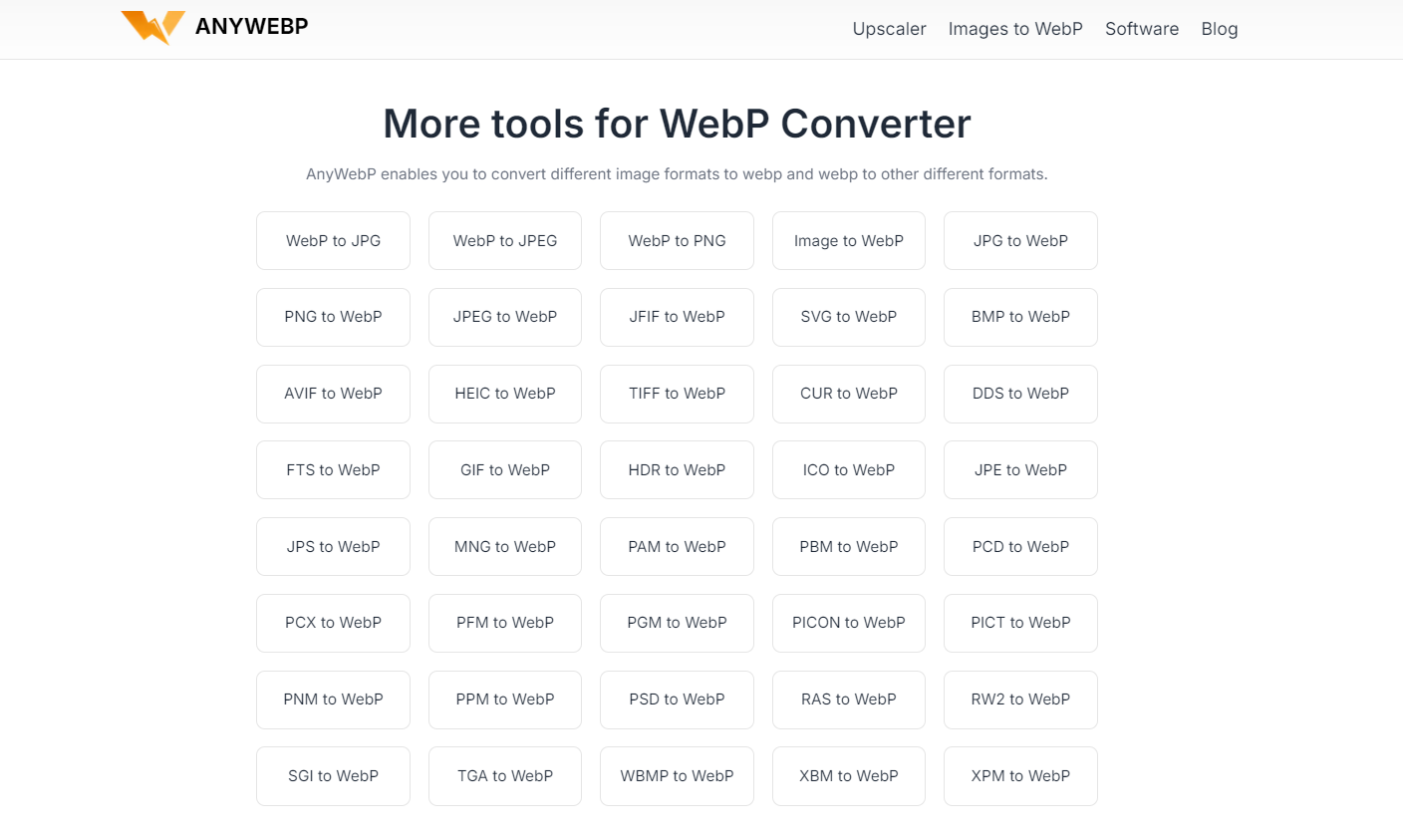
What is Anywebp?
At its core, Anywebp is an online tool that allows users to convert images from one format to another, focusing on GIF to WebP conversions. Unlike complex software that requires installation and technical know-how, Anywebp is simple, intuitive, and accessible directly from your browser.
There is no need for downloads, and no expertise is required. Just upload your GIF and hit convert. Are you getting the result? A WebP file that's that's faster and perfect for your website.
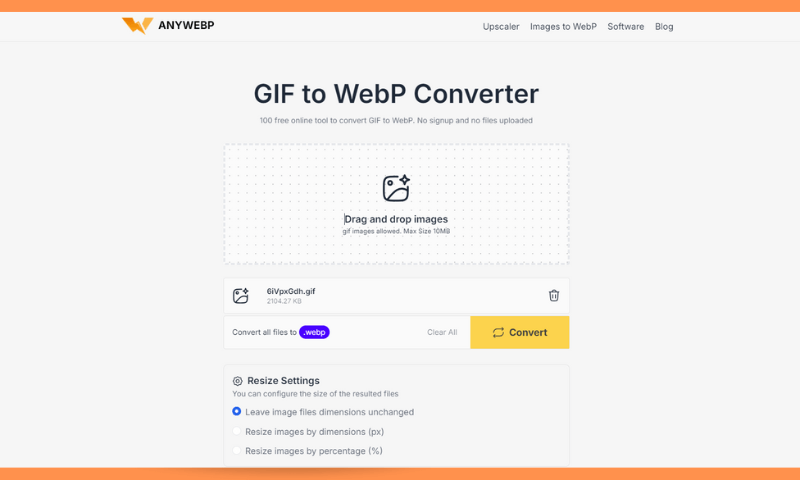
Key Features of Anywebp
Anywebp is not just an essential conversion tool—it comes packed with features that make it stand out:
- Batch Conversion: Convert multiple GIFs to WebP at once.
- Custom Settings: Control the quality and compression to suit your needs.
- Free to Use: No hidden costs or premium versions—everything is available at no charge.
Step-by-Step Guide to Converting GIF to WebP
- Visit Anywebp website: Open your browser, visit Anywebp.com, scroll down, and select the "Gif to "Webp" tab.
- U"load GIF files: Enter "GIF to "Webp" function", drag and drop GIF files to upload.
- Choose Conversion Settings: Adjust the quality of the output Webp image. You can adjust it according to pixels or percentages.
- Click Convert: Let Anywebp do the conversion, which usually takes a few seconds.
- Download your WebP file: After converting, click "Save" to" save" your new file.This streamlined process makes it easy for anyone to convert GIFs without technical expertise.
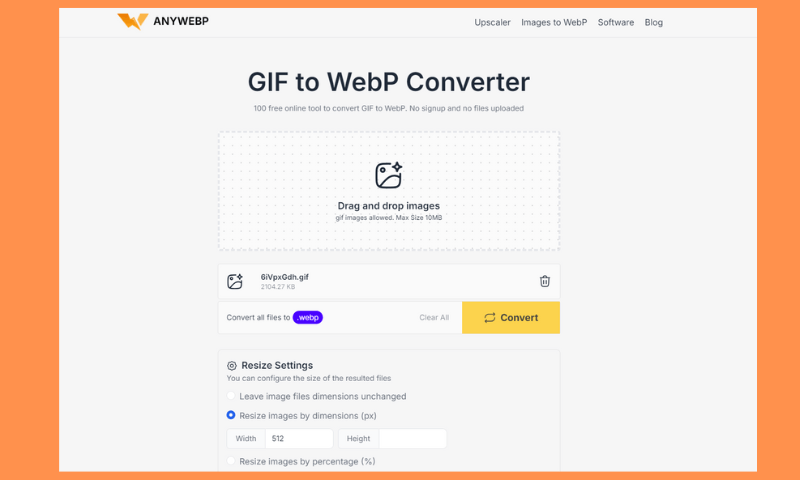
Real-Life Use Cases for Anywebp
How can you use Anywebp in your everyday life? Here are a few examples:
- Website Animations: Convert your GIF banners and icons to WebP to improve loading times.
- Social Media Graphics: Ensure your animations load faster and look better.
- Email Marketing: Use WebP in your email newsletters to reduce size and avoid slow-loading content.Whether you're ayou'reesigner or just someone looking to optimize your online content, Anywebp is the perfect tool for your digital toolbox.
The Impact of Web Animations on User Experience
Animations are not just about aesthetics; they play a vital role in user experience. Smooth, fast-loading animations can make your website feel more engaging and interactive, while slow, lagging animations can frustrate users and drive them away. Converting GIFs to WebP ensures that your animations enhance the user experience rather than detract from it.

SEO Benefits of Using WebP Format
Beyond user experience, WebP files can also improve your site's performance. Search engines, like Google, prioritize fast-loading websites in their rankings. By reducing the file size of your animations with WebP, you can boost your site's site, improving your search engine rankings.
Additionally, WebP's sWebP'sr compression helps reduce bandwidth usage, another factor that search engines consider when ranking sites.
Common Pitfalls When Converting GIFs to WebP
While Anywebp makes converting GIFs to WebP easy, there are some common pitfalls to avoid:
- Over-Compression: Trying to reduce file size too much can result in poor image quality.
- Ignoring Compatibility: While most modern browsers support WebP, some older ones do not, so providing fallback options is essential.
- Batch Conversion Issues: When converting multiple files, check each for quality.
FAQs About Anywebp
- Is Anywebp free to use? Yes, Anywebp is free to use with no hidden costs or premium options. Everything you need is available without any fees.
- Can I convert multiple GIFs at once? Absolutely! Anywebp supports batch conversion, allowing you to convert multiple GIFs to WebP in one go.
- Will converting GIF to WebP affect the quality of my animation? No, WebP maintains high-quality visuals, and you can choose the compression level to balance quality and file size.
- Is WebP supported on all browsers? Most modern browsers support WebP, but some older browsers do not. I suggest offering fallback options for those.
- Do I need to download any software to use Anywebp? No, Anywebp is an online tool, so you can use it directly from your browser without downloading anything.

Conclusion
Optimizing your web animations in today's digital landscape is more critical than ever. By converting your GIFs to WebP using Anywebp, you can enjoy faster load times, smaller file sizes, and better-quality animations.
Whether you're a manager, managing social media content, or sending out marketing emails, Anywebp is the free, easy-to-use tool that can help you create a more efficient and visually appealing online experience. Upgrading to WebP format is just a few clicks away, so let's try it now!
